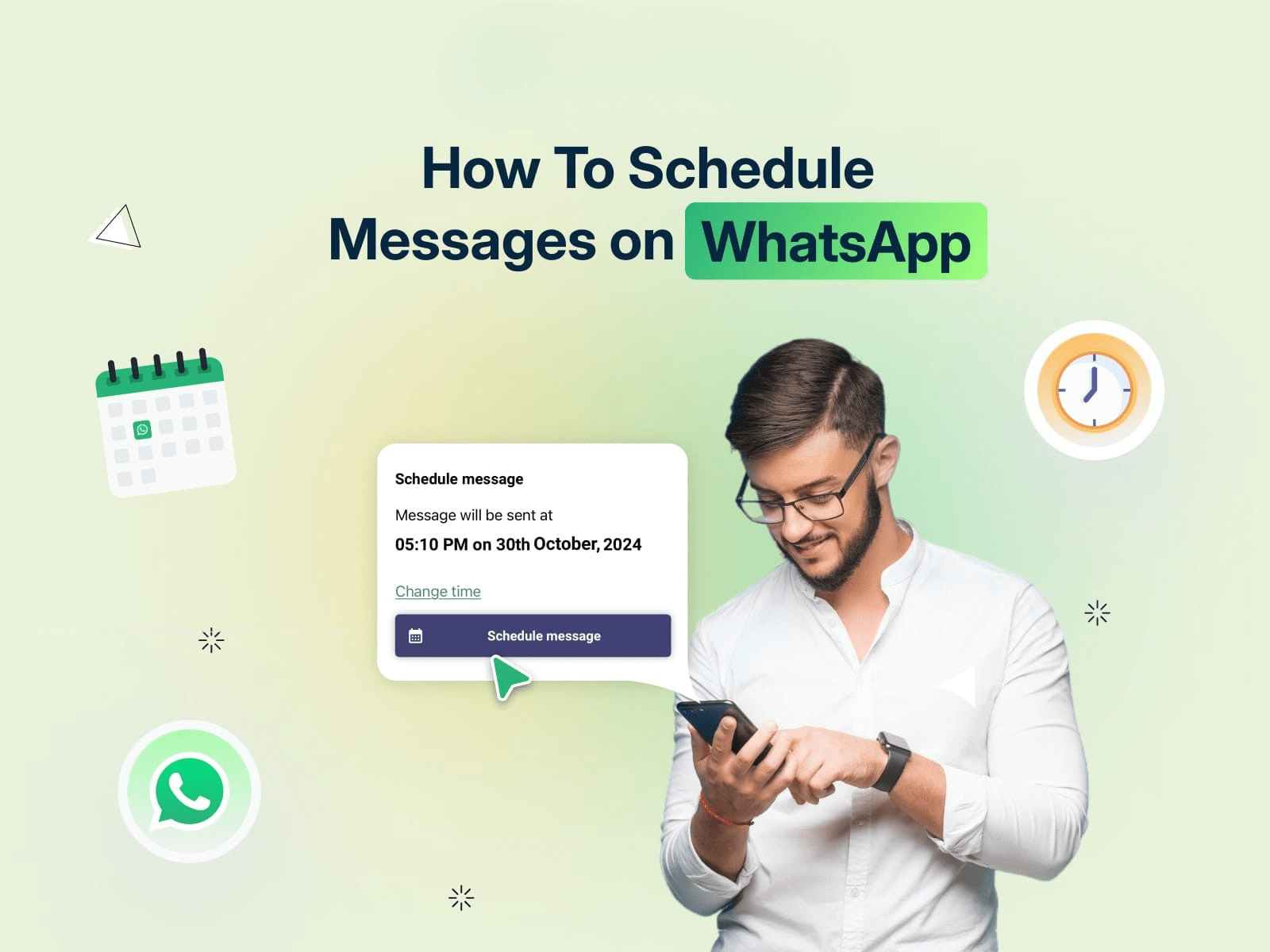
With an impressive 98% open rate—far surpassing the 20% average of emails—WhatsApp has become a game-changer for business communication.
As a business owner, have you ever struggled with sending repetitive messages? Whether it’s appointment reminders, cart recovery messages, or connecting with customers across different time zones, scheduling messages can significantly improve engagement and efficiency.
Let’s take the example of Ananya, who runs an after-school center in Mumbai. She uses scheduled messages to communicate class schedules, homework updates, and reminders, streamlining communication and boosting customer satisfaction.
WhatsApp doesn’t offer a native scheduling feature, but there are multiple ways to do it. In this guide, we’ll explore different methods, from third-party apps to business automation solutions, helping you choose the best option for your business needs.
How to Schedule WhatsApp Messages?
Option 1: Scheduling WhatsApp Messages on Android
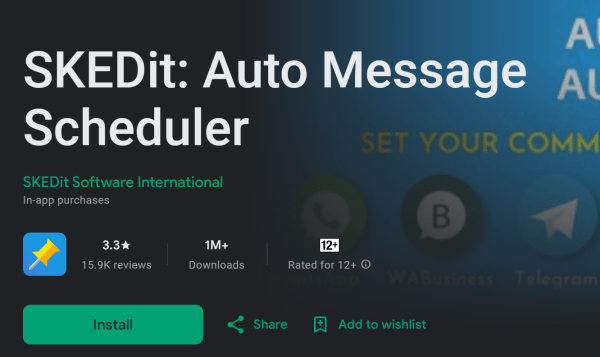
- Download and install a message scheduling app like SKEDit from the Google Play Store.
- Grant the necessary accessibility permissions in your device settings.
- Open the app, select the contact or group, and type your message.
- Set the date and time for message delivery. You can also enable recurring messages.
- Tap “Schedule” to confirm. You may opt for “Ask me before sending” to review messages before dispatching.
Limitations: This method requires disabling screen lock and battery optimization, which can pose security concerns. Additionally, it does not support scheduling multiple messages simultaneously.
Option 2: Scheduling WhatsApp Messages on iOS
Since iOS lacks third-party apps for scheduling WhatsApp messages, you can use Siri Shortcuts:
- Download the Shortcuts app from the Apple App Store.
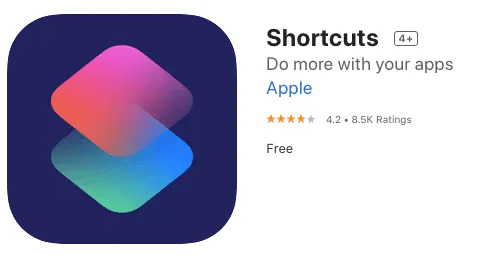
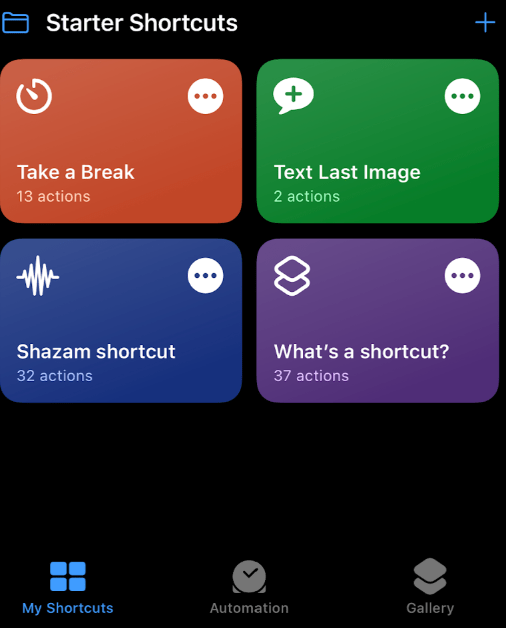
Create a new automation and select “Time of Day.”
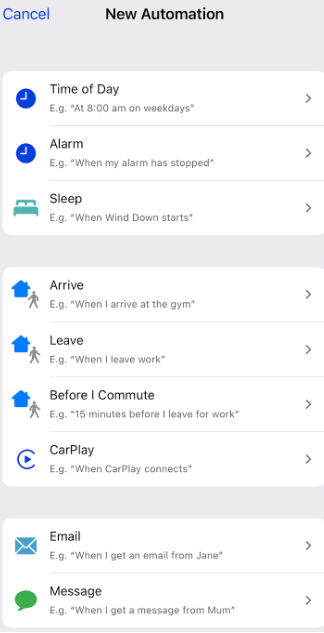
Add the “Send Message via WhatsApp” action and compose your message.
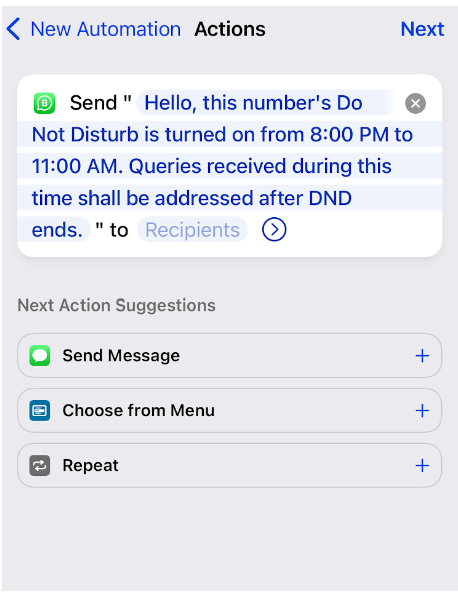
Save your automation.
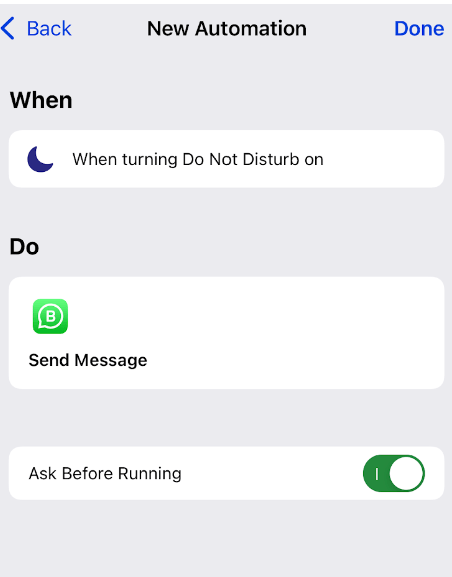
2.At the scheduled time, you’ll receive a notification. Tap it and press “Send.”
Limitation: This method requires manual confirmation before sending each scheduled message.
Option 3: Scheduling WhatsApp Messages on WhatsApp Web
- Install a browser extension like Blueticks from the Chrome Web Store.
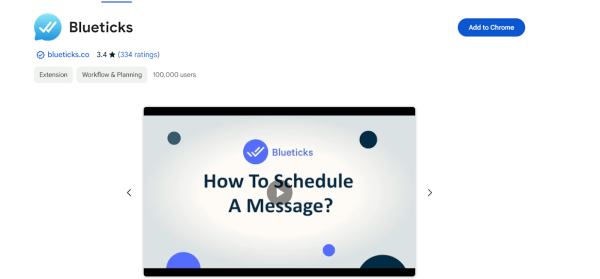
- Open WhatsApp Web and log in by scanning the QR code.
- Select the chat, contact, or group for scheduling the message.
- Click the scheduler icon, set the delivery time and date, and enter your message.
- Confirm the schedule, and the extension will send the message automatically.
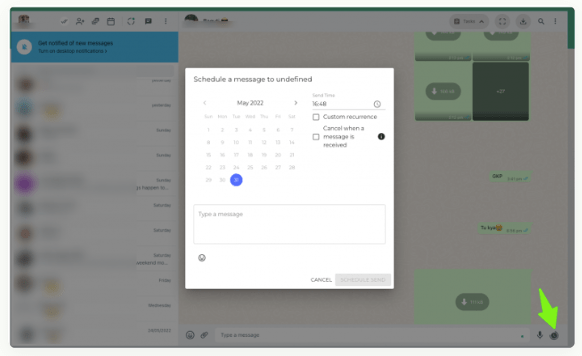
Limitation: Browser-based scheduling solutions require your computer to remain powered on and connected to the internet.
Option 4: Using the WhatsApp Business App for Scheduling Messages
- Open the WhatsApp Business App.
- Navigate to Settings > Business Tools.
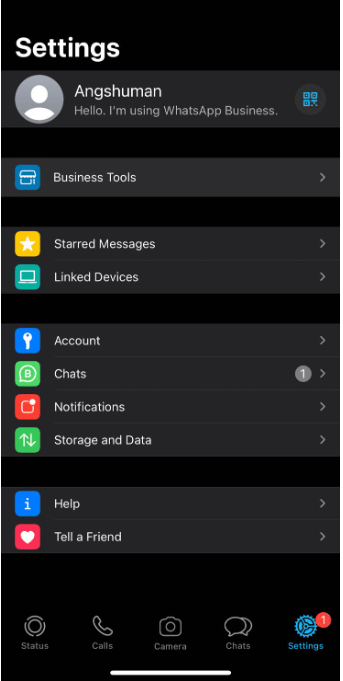
- Enable “Away Messages” and customize your message.
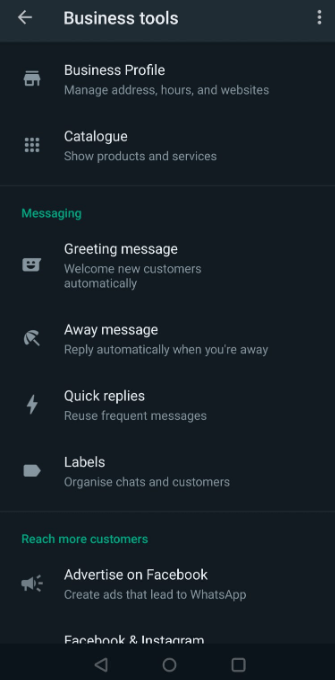
- Choose the delivery schedule and confirm.
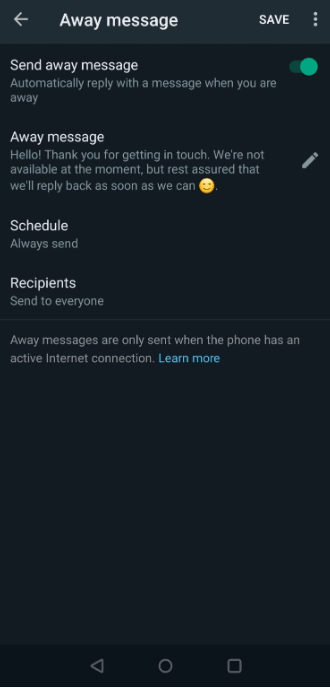
Limitation: The WhatsApp Business App only allows away messages for automatic replies but doesn’t support specific scheduled messages like appointment reminders or promotional updates.
Option 5: Automating WhatsApp Messages with Business Solutions
For growing businesses, relying on manual scheduling may be inefficient. Business automation tools provide a seamless way to schedule and manage WhatsApp messages.
How to Automate WhatsApp Messages Efficiently?
- Sign up for a business automation platform.
- Choose a pre-approved message template.
- Upload or select contact lists.
- Customize messages with dynamic fields (e.g., customer name, date, location).
- Set a delivery schedule and confirm.
- Messages are sent automatically at the scheduled time.
Key Benefits of Automating WhatsApp Messages:
- Time Management: Streamline communication and save time spent on manual messaging.
- Enhanced Security: Messages are encrypted, ensuring data privacy and security.
- Seamless Team Collaboration: A shared team inbox allows multiple users to manage customer conversations efficiently.
- Customer Satisfaction: Automated follow-ups and reminders improve engagement and response rates.
- Increased Productivity: AI-powered chatbots, automated payments, and workflow integrations optimize business operations.
Use Cases for Scheduling WhatsApp Messages
Here’s how businesses can use scheduled WhatsApp messages to streamline communication:
- Lead Nurturing: Automated follow-ups help keep leads engaged with educational content and updates.
- Customer Onboarding: Send step-by-step guides, welcome messages, and key resources to new customers.
- Appointment Reminders: Reduce no-shows by scheduling timely reminders for service appointments.
- Promotional Campaigns: Notify customers about discounts, special offers, and flash sales at optimal times.
- Surveys & Feedback Requests: Automate post-purchase surveys to collect customer insights and improve services.
Final Thoughts
Effective communication is at the heart of successful business operations. WhatsApp, with its high engagement rates, offers a powerful platform for businesses to connect with customers. Scheduling messages ensures consistency, timely responses, and personalized interactions, ultimately strengthening customer relationships and improving efficiency.
While WhatsApp lacks a native scheduling feature, using third-party apps, automation tools, and business messaging platforms can help bridge the gap. By choosing the right solution, businesses can automate workflows, enhance team collaboration, and deliver outstanding customer experiences.
Ready to elevate your WhatsApp messaging strategy? Start implementing scheduled messages today and transform the way you connect with customers!

