
Transforming Customer Engagement with WhatsApp Business
Imagine a potential customer browsing your website late at night, considering a purchase but needing some quick clarification. With no live chat support available, they might hesitate to buy. Instead, they spot a familiar green icon—WhatsApp. Within seconds, they’re chatting with your business, getting instant responses, and finalizing their order—all within the app.
WhatsApp Business has revolutionized customer engagement, enabling brands to interact in real time. With a presence in over 180 countries and an increasing average revenue per user, WhatsApp is more than just a messaging tool—it’s a powerful platform for sales, marketing, and customer support.
To leverage WhatsApp for business success, explore these must-use features in 2025.
Key WhatsApp Business Features You Should Use
1. Quick Replies Quick replies allow businesses to save and reuse common responses to FAQs, making interactions smoother and faster.
Examples:
- Order Status: “Thanks for reaching out! Please share your order number, and we’ll assist you with tracking.”
- Product Inquiry: “Hello! Can you specify which product you need details about?”
- Returns & Refunds: “We’re sorry the product didn’t meet your expectations. Share your order number and reason, and we’ll guide you through the process.”
How to Enable: Business Tools → Quick Replies → Add Message → Set Shortcut → Save.
2. Product Catalogs With catalogs, businesses can showcase their products directly within WhatsApp. Customers browsing your profile can view available items, select products, and even initiate purchases within the app.

How to Set Up: Business Tools → Catalog → Add New Item → Upload Images & Details → Save.
3. Payments Integration WhatsApp Pay allows businesses to process payments directly in chat. Currently, it is available in India, Singapore, and Brazil, but other regions can use payment links for seamless transactions.
How to Enable: Payments → Add Payment Method → Select Bank → Verify & Link Account.
Pro Tip: If WhatsApp Pay isn’t available in your country, share secure payment links within chats to redirect customers to a checkout page.
4. Contact Labels for Customer Organization Businesses can categorize customer interactions using labels, improving workflow and enhancing customer service.

Examples:
- VIP: High-value or frequent buyers.
- Suppliers: Differentiate them from customers.
- Follow-up: Customers needing further engagement.
- New Customer: Easily track first-time buyers.
How to Set Up: Business Tools → Labels → Add New Label → Assign Labels to Chats.
5. Away Messages for Better Communication Automatically send messages when you’re unavailable, ensuring customers are informed and engaged.
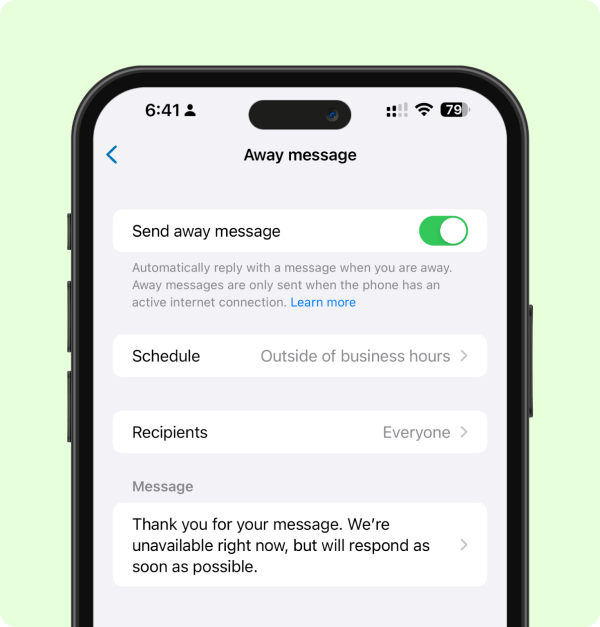
Example: “Hi [Name], we’re currently offline and will be back on [Day, Time]. We’ll get back to you as soon as possible. Thank you!”
How to Set Up: Business Tools → Away Messages → Customize Text → Schedule → Save.
6. Interactive Messages for Better Engagement Interactive messages make conversations more dynamic, offering buttons or quick replies for better user interaction. These are great for event registrations, product inquiries, or service requests.
How to Enable: Requires WhatsApp Business API and a messaging platform.
7. Message Statistics for Performance Insights Track message performance, including delivery and read rates, to refine your communication strategy.
How to Access: Business Tools → Statistics → View Metrics.
8. Business Profile for Brand Credibility A well-crafted business profile boosts credibility and provides essential details such as your company name, address, website, and operating hours.
How to Set Up: Business Tools → Profile → Fill in Details → Save.
Setting Up WhatsApp Business for Your Brand
Step 1: Download and Launch the App Available on the Google Play Store and App Store, WhatsApp Business is free to download. Agree to the terms and proceed.

Step 2: Register Your Business Enter your phone number, verify it via OTP, and proceed with setup.

Step 3: Grant Necessary Permissions Allow WhatsApp to access your contacts, media, and files for seamless functionality.

Step 4: Restore Previous Data (If Needed) If you’ve used WhatsApp Business before, restore data from a Google Drive backup or migrate from WhatsApp Messenger.

Step 5: Set Up Your Business Profile Enter your business name, category, and description. Add a logo or business-related image.

Why WhatsApp Business is Essential in 2025
WhatsApp continues to be a dominant communication platform, with over 50 million downloads in early 2024 alone. If your business isn’t leveraging WhatsApp, you could be missing out on a massive opportunity for customer engagement and sales.
Quick Recap of WhatsApp Business Features:
- Quick Replies: Automate responses for common queries.
- Catalogs: Showcase and sell products directly on WhatsApp.
- Payments: Facilitate seamless transactions within the app.
- Contact Labels: Organize customer interactions efficiently.
- Away Messages: Keep customers informed when unavailable.
- Interactive Messages: Enhance engagement with CTA-based messages.
- Message Statistics: Analyze chat performance and customer engagement.
- Business Profile: Provide customers with key business details at a glance.
Unlock WhatsApp’s Full Potential for Your Business
While the WhatsApp Business app is a great starting point, businesses looking to scale customer interactions, automate chats, and integrate key enterprise applications should consider using a robust WhatsApp Business API.
With advanced capabilities such as AI-powered chatbots, automation, and analytics, an API-driven solution helps businesses improve efficiency, boost sales, and enhance customer experience.
FAQs About WhatsApp Business
1. Who Can Use WhatsApp Business? WhatsApp Business is suitable for businesses of all sizes—startups, small businesses, and large enterprises.
2. Can WhatsApp Business Be Used for Customer Support? Yes, businesses can integrate AI-powered chatbots via APIs to automate responses and provide real-time support.
3. Is WhatsApp Business Free? Yes, the basic WhatsApp Business app is free. However, advanced features via the API may come with additional costs.

